The 2NFORM Industrial/Commercial module just received a significant functionality face-lift! We’ve enabled an inspection workflow, an enforcement workflow, two new data views, and a formatted excel export for your immediate use. These new features will allow you to jumpstart your Industrial/Commercial facility workflows!
3 Ways to Visualize Your Facilities
The Data Map, List, and Fact Sheet views are now live in the Industrial/Commercial Module, meaning you can visualize your facility inspections and inventory in 3 different ways. Smart filters for the map and list have also been enabled, allowing you to query your facilities based on facility type, phase, inspection results, and open enforcements. Lastly, you can also toggle between facility condition and phase. While the facility condition is the default layer, all facilities (including closed ones) can be viewed by toggling to the phase layer.
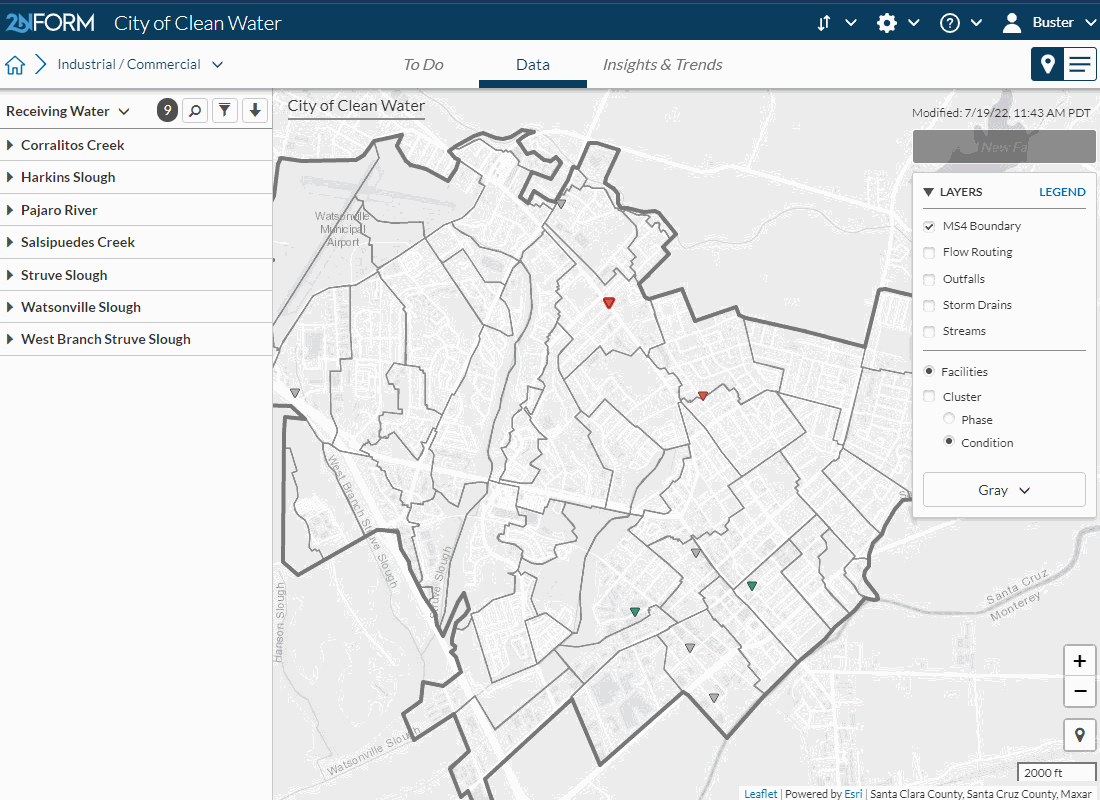
A Simple, Configurable Approach to Inspections
Industrial/Commercial facility inspections are available in both online and offline environments! Meaning that you can complete your tasks no matter where you are in the world.
Plus, like all inspections in 2NFORM, the facility inspection user interface has been designed with tabs and dynamic fields, making it much quicker to complete your inspections.
Our inspection forms have also been designed to provide a simple, out-of-the-box solution to critical questions asked during a facility inspection. These questions are based on external research of common assessment areas and requirements in states across the country. However, if requested, the inspection forms may also be configured to meet your MS4’s specific requirements! Questions may be hidden or shown, and labels are configurable to match your unique form’s language.
If you’re interested in configuring your inspection questions, reach out to your customer success representative!
Lastly, PDF inspection reports are generated for every facility inspection. Each report includes all notes and photos associated with findings, relevant facility inspection information, and signatures. Inspectors can incorporate additional action items that a business owner might need to take to stay or get back into compliance. These reports are an excellent resource for communications with business owners and for recordkeeping purposes.
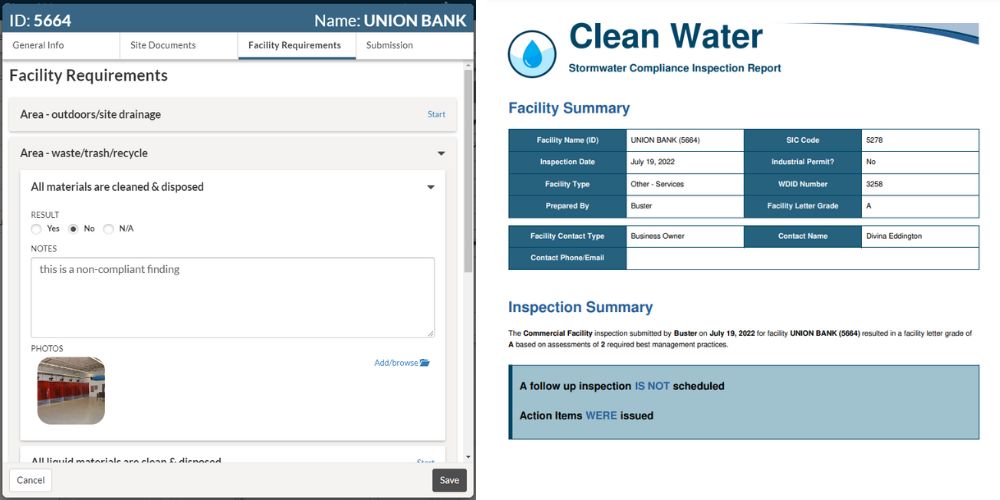
Easily Track Facility Enforcements
We’ve learned that enforcements can be highly variable regarding private industrial and commercial facilities, which is why we’ve built the enforcement workflow for this module to be flexible! Click “Issue Enforcement” from the map, list, or fact sheet at any time to record a new enforcement action. You’ll be able to tie relevant documentation to enforcement actions and track them through escalations and resolutions. Once enforcements are resolved, you’ll always have a record of everything in 2NFORM.
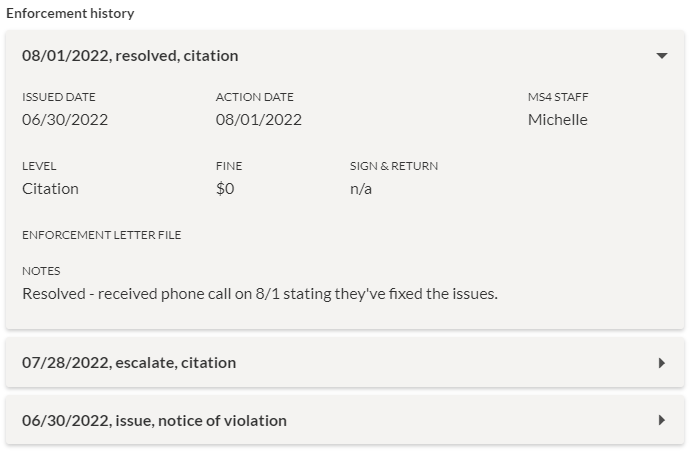
Excel Exports To Make Your Life Easier
Need to extract your inspection data from 2NFORM for other reports? No problem! You can now export a formatted Excel spreadsheet containing your industrial and commercial facilities, associated inspections, enforcements, and contacts. These are accessible through the Import/Export menu at any time.
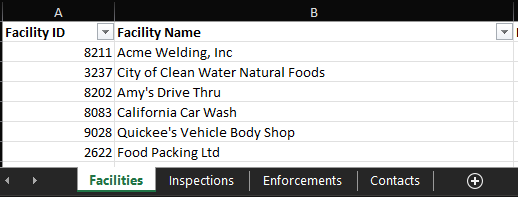
We are thrilled to offer these new additions. As always, if you have any questions, comments, or feedback, let us know what you think at https://2nform.com/feedback.html!


